Being Cyber Savvy: Protecting Your Identity
Submitted by Robert Gordon & Associates, Inc on October 10th, 2019
With the world becoming more digital by the moment, it’s no small wonder that online security is at the forefront of user’s minds these days. Using tools such as strong passwords can help protect your identity online, which can in turn protect your financial information, important files, and more.
Learn more about how to keep your identity safe online (and beyond) with these helpful password tips.
Why password security is important
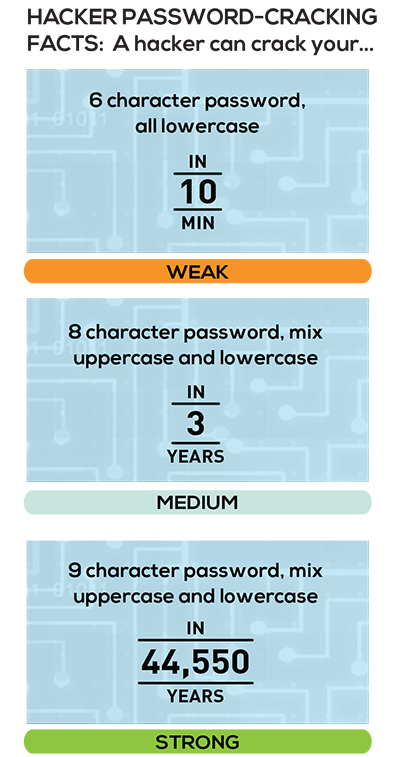
Your password’s job is to protect everything on your computer, and on the web. In order to keep your password as secure as possible, you should:
- Use more than one password: don’t use the same password for everything. While this may be easier to remember for you, it also makes it easier for hackers to gain access to all of your online accounts after breaking into just one.
- Keep it to yourself: it may be tempting to tell your spouse or close friends your online information, but it’s best to keep that information to yourself to ensure maximum security.
- Size matters: when it comes to passwords, the phrase “the bigger the better” definitely applies. Longer passwords are harder to crack, so a recommended 16-25-character-long password should always be used.
- Be wary of “prying eyes”: essentially, when logging in, be aware of who’s watching.
- Use your own devices: it seems harmless enough to check your social media from a friend’s computer when you’re away from home, but this also gives an external party access to your password through most web browsers’ “keychain” or “remember password” functions.
- Log off: always log off when you’re done using a device; someone could walk up and find your information through a profile you accidentally remained logged into.
Password do’s and don’ts
You should “Treat your password like a toothbrush; don’t let anyone else use it, and get a new one every six months.” To sum it all up, some of the most important password do’s and don’ts include: using different passwords for each account, using “passphrases” instead of passwords, keeping your password to yourself, and never entering your password on non-secure devices or unsecure WiFi networks.
Furthermore, you should secure your account with different available methods. You may have heard the term “multi-factor authentication” before, but not quite understood what it meant. Essentially, multi-factor authentication refers to using more than one login method during a Web session to ensure maximum security online.
Multi-factor authentication defined

Multi-factor authentication (MFA) is defined as, “a security system that requires more than one method of authentication from independent categories of credentials to verify the user’s identity for a login transaction.”
That may sound like a lot to take in, but it’s actually pretty simple. Some of the factors used in MFA might include:
- Something you know: such as a security question, password, or PIN
- Something you are: like a fingerprint, or Face ID
- Something you have: this might include your cellphone, a token, etc.
MFA methods
Some multi-factor authentication methods used by websites and apps may include the following:
- Authentication apps: these generate a unique code as a sort of secondary password, unique to each time a user logs-in
- Physical verification: this method uses a physical token that either plugs into a USB port, or generates a unique passcode to type into the login screen
- SMS verification: SMS verification uses a cellphone as a second authentication method, texting the user upon each login attempt
- Biometrics: biometric recognition depends on you; your face, voice, fingerprints, etc.
Why use MFA?
The idea of MFA suggests that no one method of authentication is perfect; they all have their strengths and weaknesses. The benefits of MFA include stronger security, compliance with some government rules and regulations, a simpler login experience, and more. You may be using this technology already when logging-in to your favorite websites and apps, and if you aren’t, you probably should be.